The EXIF format (EXchangeable Image File Format) for Digital Still Cameras is designed to carry technical information about the photograph in the JPEG format. This information usually gets lost when the file is edited, but an EXIF tag can be written back into the JPEG - see below.
The EXIF standard is improving all the time, so your camera may have a different version to others. Common ones are EXIF V1.6 and EXIF V2.2.
Reading EXIF tags
The 'Data' that appears for each folder in Photoloader is written by the camera from the Exif tag on the photo.
| With DiCaInfo |
|---|
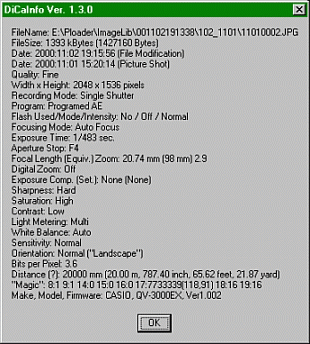 DiCaInfo from 'Meister' Eckhard Henkel allows you to view (see right) the EXIF tags of unedited JPEGs from the camera. It's a small DLL that enables you to choose 'DiCaInfo' from the context menu of a JPEG accessed by right-clicking on it. It only works for Casio JPEGs.
DiCaInfo from 'Meister' Eckhard Henkel allows you to view (see right) the EXIF tags of unedited JPEGs from the camera. It's a small DLL that enables you to choose 'DiCaInfo' from the context menu of a JPEG accessed by right-clicking on it. It only works for Casio JPEGs.
|
| With IrfanView |
|---|
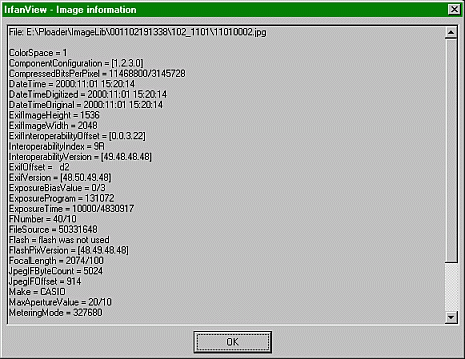 IrfanView can do a lossless rotate of JPEGS so that the JPEG 'EXIF' is not lost, very handy if you're not using Photoloader. It also shows some basic 'EXIF' and can open the Casio TIFFs. Not a bad bit of kit.
IrfanView can do a lossless rotate of JPEGS so that the JPEG 'EXIF' is not lost, very handy if you're not using Photoloader. It also shows some basic 'EXIF' and can open the Casio TIFFs. Not a bad bit of kit.
Download all the plugins and use the lossless 'JPG Transformation' Option to re-orient your photo without losing the camera 'EXIF'.
To view (see left) the EXIF tag, choose 'Image, Information' and, on the 'Image properties' dialog which is displayed, if IrfanView can detect an EXIF tag, will be a button saying 'Additional info' which shows the EXIF tag info.
|
Writing Exif tags
So, you want to save a JPEG with a basic EXIF tag so that you can view it on the camera. Useful for taking photos to the relatives/friends, just plug into the TV and hit slide show!!
You need to write an EXIF tag to a 'normal' JPEG so that it can be viewed by the camera. This is handy if :
- you have already edited your files and lost the original EXIF tags
- you want to view on JPEGs that are not from the camera e.g. for controlling a slideshow presentation
- you want to rotate your images so that they will show in an upright position whan attached to a TV monitor. Rotating and resizing can delete EXIF tags if you're not doing "Lossless JPEG rotation".
Some different software offerings that can do this:
jhead is free and open source. Run from the command line, it is also capable of batch processing, handy if the date on your camera was wrong. Supported platforms: Windows, Linux, Mac OS X.
The EXIF Utils are a set of command line utilities that extract, add, remove, copy, and replace EXIF data from JPEG and TIFF image files. The EXIFutils are available for Windows95/98/ME/XP/2000, x86 Linux, MacOS X, and Solaris 8&9 (SPARC). They are released under a Shareware license. A free demonstration version is available, which allows use of a restricted set of features for an unlimited time.
- Exifer is "postcard" software (if you like it, send him a postcard) running on Windows, which allows you can manage the metadata (EXIF/IPTC) of pictures taken by digital cameras.
The software creates backup of the metadata from the image file before it is edited in another editing package, and then, restores the metadata back into the processed file.
- The 'Olympus Utility Software C-5.11' (snappy name) is freeware, runs on Windows or Mac.
At the Olympus 'Software Download Area' site choose the 'Digital Camera' link to go to the Utility Software download page.
The software you want is called 'Camedia Utility Software V 3.0'. It's available in English, French, Italian and German.
With an image open, select 'File,Save as ..' and you'll see there's an 'Exif(JPEG) Images (*.jpg)' option as well as an 'Exif(TIFF) Images (*.tif)' option.
Thanks go out to:
All at the
Digital Photograpy Review Casio Talk Forum
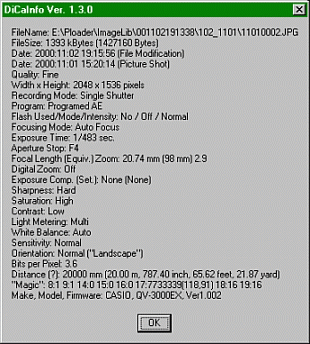 DiCaInfo from 'Meister' Eckhard Henkel allows you to view (see right) the EXIF tags of unedited JPEGs from the camera. It's a small DLL that enables you to choose 'DiCaInfo' from the context menu of a JPEG accessed by right-clicking on it. It only works for Casio JPEGs.
DiCaInfo from 'Meister' Eckhard Henkel allows you to view (see right) the EXIF tags of unedited JPEGs from the camera. It's a small DLL that enables you to choose 'DiCaInfo' from the context menu of a JPEG accessed by right-clicking on it. It only works for Casio JPEGs.
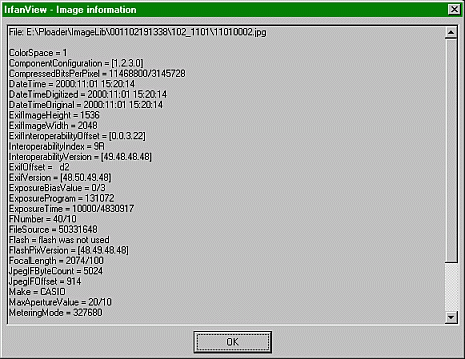 IrfanView can do a lossless rotate of JPEGS so that the JPEG 'EXIF' is not lost, very handy if you're not using Photoloader. It also shows some basic 'EXIF' and can open the Casio TIFFs. Not a bad bit of kit.
IrfanView can do a lossless rotate of JPEGS so that the JPEG 'EXIF' is not lost, very handy if you're not using Photoloader. It also shows some basic 'EXIF' and can open the Casio TIFFs. Not a bad bit of kit.