Displaying the firmware version number
Hold down the SET key and turn on the camera, either to REC or PLAY, and your camera's operating system version number is displayed:
VER 1.002
|
If you have an earlier version number, you will need to upgrade the firmware if you want to use the newer Microdrives from IBM. See my firmware upgrade page for details.
To enter the test mode function
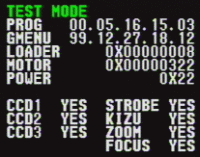
Hold down the MENU and DISP (for the QV3000-EX) or the MENU and SHIFT keys (for the QV3500-EX) and turn the camera on to either REC or PLAY, and you'll get something like this:
- Where it says PROG is probably the original creation date and time of firmware version 1.002 in 'yy.dd.mm.hh.mm' format - 3:03pm, 16th May 2000.
- A user with VER1.000 of the software reported 'PROG 00.02.24.17.40' - 5:40pm 24th Feb 2000.
- UPDATE 5-Feb-2001 Another user with VER1.000 reported 'PROG 00.02.15.17.29' - 5:29pm 15th Feb 2000, so it seems as if there were at least 2 builds of 1.000.
- With VER1.001, the startup test readings are: 'PROG 00.03.24.15.38' - 3:38pm 24th March 2000.
- UPDATE 21-Mar-2001 VER1.003 reports : 'PROG 01.01.11.12.11' - 12:11pm 11th Jan 2001.
- GMENU, the graphical menu program, has a creation date of 6:12PM, 27th Dec 1999.
To enter the internal test menus
The menus below were designed to be used by Casio techs to test the camera's circuitry and functions. Warning - they could stuff up your camera by resetting camera settings or initialising the camera's ROM i.e. ERASING the on-board operating system and factory settings. If you use them, you do so at your own risk, especially those that have no comment beside them.
You have to already be in the TEST MODE to open these menus - hold down the MENU and DISP keys and turn the camera on to either REC or PLAY.
- To open MENU1 - press PREVIEW > PREVIEW > MENU
- To open MENU2 - press FLASH > FLASH > MENU
- To open MENU3 - Press TIMER > TIMER > MENU
- If they don't seem to work, then try entering the key sequences faster.
- To navigate - use +/– switch to select an item, MENU to return to the TEST MODE menu.
- Press the shutter to open a selection, BUT BE WARNED, YOU DO SO AT YOUR OWN RISK
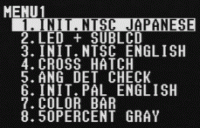
MENU1
Press PREVIEW > PREVIEW > MENU.
- INIT. NTSC JAPANESE - initialise the camera to factory default settings for NTSC Japanese
- LED + SUBLCD
- INIT.NTSC ENGLISH - initialise the camera to factory default settings for NTSC English (e.g. U.S.)
- CROSS HATCH
- ANG DET CHECK
- INIT.PAL ENGLISH - initialise the camera to factory default settings for PAL English (e.g. E.U., UK, Aus, etc)
- COLOR BAR - used to adjust & check color, tint
- 50PERCENT GRAY - used to test the output of the photo sensor amplifier
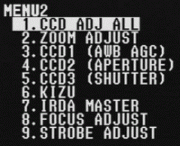
MENU2
Don't use this adjustment menu. Normally these values are matched to each particular lens assembly at the factory and are loaded using special software. If you try to adjust them yourself your light levels, etc., may not work properly anymore! Press FLASH > FLASH > MENU
- CCD ADJ ALL - adjusts all the CCD settings below - do not use, you will ERASE all the CCD's default adjustments designed to work with your camera's lens assembly - to fix means a new lens assembly!
- ZOOM ADJUST - ??
- CCD1 (AWB AGC) - press SET to reset Automatic White Balance level, prob needs 18% grey card properly lit to reset, press SET again to adjust Automatic Gain Control, used for the colour levels. AGC + RGAIN (red) + BGAIN (blue) should equal some checksum value, if not you get EEP WR NG and CCD1 will show up as NG ("Not Good"?) in the TEST MODE screen and you'll need to get your entire lens assembly replaced to fix it because these settings are calibrated to each individual lens at the factory - trust me, I know from bitter experience :(
- CCD2 (APERTURE) - ??
- CCD3 (SHUTTER) - ??
- KIZU - ??
- IRDA MASTER - ??
- FOCUS ADJUST - ??
- STROBE ADJUST - flash adjustment after repair, when STROBE indicator appears on the right upper corner, turn the light off then press the shutter in a dark room, distance between flash lens and gray paper (size 1.5m x 2.0m) should be 1 meter. Flash will fire 4 times.
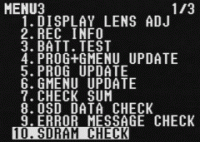
MENU3 1/3
Press TIMER > TIMER > MENU
- DISPLAY LENS ADJ - this data is linked to the lens at manufacturing and is loaded onto the camera during calibration with a special program
- REC INFO - start TESTMODE in REC mode then you will be put into REC mode with all sorts of interesting info like the focus distance indicated in millimetres! I've made a separate page for this option to help investigate the meaning of all the information.
- BATT.TEST
- PROG+GMENU UPDATE
- PROG UPDATE
- GMENU UPDATE
- CHECK SUM - runs a check sum on ROM.BIN and GMENU.BIN returning 'ROM 58186583 OK' and 'GMENU 170489569 OK' on ver 1.003 firmware
- OSD DATA CHECK - shows 11 pages of embedded characters used to create all the symbols for the menus from 000-5FF
- ERROR MESSAGE CHECK
- SDRAM CHECK
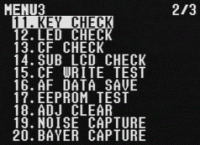
MENU3 2/3
- KEY CHECK
- LED CHECK - checks the operation of the LEDs, press SHUTTER key to cycle through
- CF CHECK - checks the operation of the CF (don't know if this test the CF itself or just the circuits that deal with it, probably the latter), returns CF CHECK OK
- SUB LCD CHECK
- CF WRITE TEST
- AF DATA SAVE
- EEPROM TEST - returns EEPROM CHECK OK
- ADJ CLEAR
- NOISE CAPTURE
- BAYER CAPTURE - This only works if TEST MODE is entered by switching the camera on in REC mode (not PLAY mode).
Once selected, switches to REC mode and, when next picture taken, creates an un-compressed version as a B&W binary dump from the CCD called NOCOMP.BAY (overwriting any previous file of the same name) of resolution 2080x1547, one byte (8 bits) per pixel (8BPP) making a file of 3,217,760 bytes.
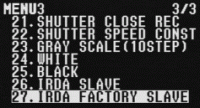
MENU3 3/3
- SHUTTER CLOSE REC
- SHUTTER SPEED CONST
- GRAY SCALE(10STEP) - used to adjust & check the RGB AMP, sub bright, contrast, brightness
- WHITE
- BLACK
- IRDA SLAVE
- IRDA FACTORY SLAVE